The question is posed for any operator of Magic Mirror Photo Photobooth… How to optimize the settings of my camera? How to maintain optimal photo quality behind a one-way mirror? Of course, an automatic setting will be excluded from the outset… Make way for 100% manual settings!
In this article, we will share with you our feedback, but also those of other users.
Thus you will find, a series of advice on settings, illustrative photos, event videos, and video tutorials.
The Magic Mirror Photo Fotomax
Before getting to the heart of the matter, we will introduce you to the context and the various issues related to the Magic Mirror Photo and the use of a camera.
The place, the context:
Ideally, the place should remain slightly exposed to the sun, somewhat darkened, but without too much darkness.
The photo booth Magic Mirror should be oriented back to the sun’s rays.
Camera used:
We are using two cameras from Canon:
Canon 1300D EOS (Rebel T6) + Objectif 18-55mm IS II
Canon 500D + Objectif 18-55mm IS II
Additional material:
An external studio flash is required. It must be placed on the top of your Magic Mirror structure (front or back with a photo umbrella).
The use of external LED panels is strongly recommended, to illuminate both the stand and the targets to be photographed. We use these LED panels mainly in dark environments.
This allows us to avoid focusing bugs in the « Autofocus not working camera ».
Our main setting of our Canon cameras:
The main idea is to work on a fairly high ISO basis, since the camera, located in a totally black and dark environment, inside the Magic Mirror.
A short theoretical lesson: what is ISO in photography?
This is the sensitivity of the sensor to light, i.e. for the same aperture and shutter speed, a higher ISO sensitivity will increase the exposure of the image. Remember, it was compared to the skin type in the exposure article: a high ISO corresponds to sensitive skin (blond or even red), while a low ISO corresponds to matte skin.
Here you will find two very good lessons:
https://apprendre-la-photo.fr/video-la-sensibilite-iso-2/
http://objectif-photographe.fr/cours-photo-iso/
Let us take up the theoretical information given by Wikipédia :
In photography, ISO sensitivity is the measurement of the light sensitivity of digital films and sensors. It is an essential element in determining the correct exposure.
A photograph is correctly exposed when the sensitive surface receives the right amount of light: the light that produces an image that is neither too bright nor too dark. To obtain this correct exposure, the photographer must therefore know what the « right amount » is. ISO sensitivity is a way of expressing this information.
Then, depending on the location and context, it will be necessary to play, test and adapt the Shutter Speed and Focal Aperture.
Here is our main setting:
Shutter speed: 1/60
Focal Opening: F10
ISO: 3200
90% of our events are configured with this manual setting on our Canon cases. And there are few problems… Our photos are of high quality, quite clear.

In January 2023, we carried out new tests. At present, we use the following configuration:

In November 2023, we had to work in a very dark, whitish environment (continuous white smoke). This setting enabled us to obtain both previews and optimum photo quality:

Ah ! a very important thing to remember: disable the camera’s auto sleep mode (Auto Off)!

- Press (Settings/Save).
- Press[Preferences] →[Clock/Energy Settings] →[Auto Sleep Delay] or[Auto Off].
- Press the Up or Down arrows to indicate the desired auto sleep time → press[OK].
Our other settings used:
Depending on natural light conditions, we may have to adjust our settings at times. Here is a series of settings that we have tested, used and validated:
Shutter speed: 1/60
Focal Opening: F8
ISO: 6400
Shutter speed: 1/200
Focal Opening: F8
ISO: 1600
Shutter speed: 1/200
Focal Opening: F10
ISO: 3200
Shutter speed: 1/20
Focal Opening: F14
ISO: 3200
Shutter speed: 1/30
Focal Opening: F4.0
ISO: 1600
(Palais U Strasbourg, specific conditions : bright but very high ceiling)
Shutter speed: 1/5
Focal Opening: F5.0
ISO: 1600
(Cour de Honau Strasbourg, specific conditions: very dark, no light, continuous projection of white smoke)
Feedback from other users of Magic Mirror Photo
FOTOMASTER
The company Fotomaster, also specialized in this field, has issued recommendations for photo adjustments in this article.
Recommended settings for the camera
Hi all!
In this article, you will find our recommended settings for use with your Magic Photo Mirror.
The settings are:
Manual mode (M on the wheel)
Shutter speed: 1/125
Opening: F7.1
ISO: 400
White balance: Tungsten light
Image quality: S2
WB shift: A9,G9
The Community
On the Community, we find various experiences. Here is one:
You will need to have a play with your camera settings, remember the visibility for your camera is going to be severely reduced because of the tinted glass so you need to adjust the camera’s settings to compensate. Do not forget to adjust the output of your flash too!
Here are the camera settings I found to work well for our booth, these probably won’t be perfect for your setup but they should get you in the ballpark, so just adjust from here.
Shutter speed : 1/200
ISO : 1600
F-Stop : F8.0
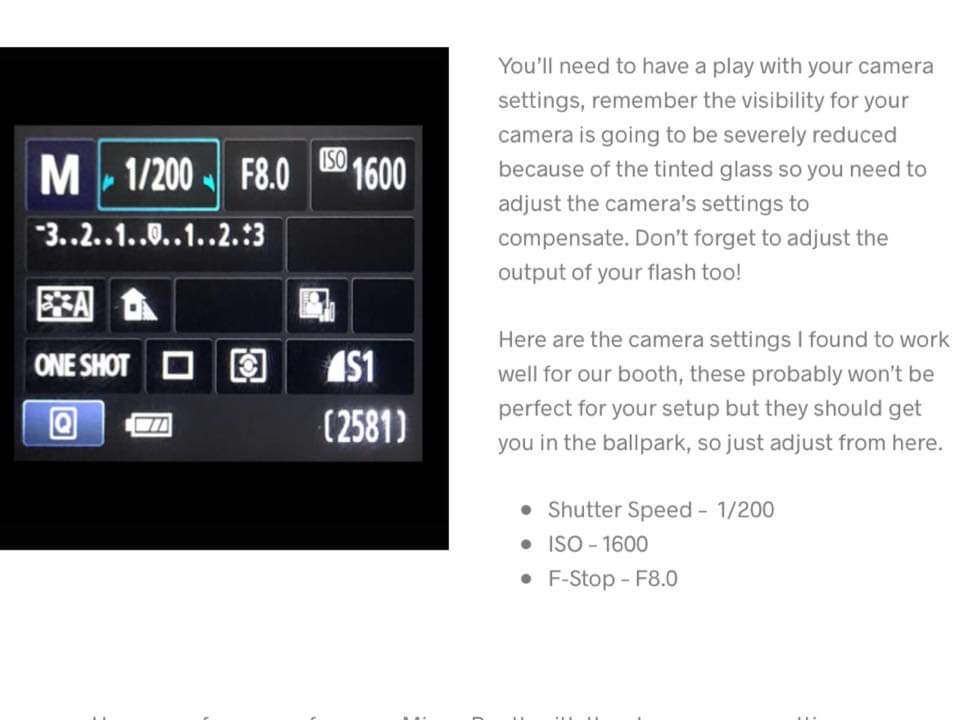
Conclusion:
Now it’s up to you to play, test, and feel free to share your feedback with us, so that we can complete and update this article, whose suggestions for camera settings are not exhaustive.
Remember that each Magic Mirror machine is unique, each one-way mirror has its own properties and characteristics, and this has a direct impact on the quality of the photo and the setting of your photo box.
Have fun: -)
The Fotomax team, located in France, in Strasbourg.
Michael & Mélaine
contact@fotomax.fr
www.fotomax.fr
Summary of settings:
-

Settings Canon 1 -

Settings Canon 2 -

Settings Canon 3 -

Settings Canon 4 -

Settings Canon 5 -

Settings Canon 6

